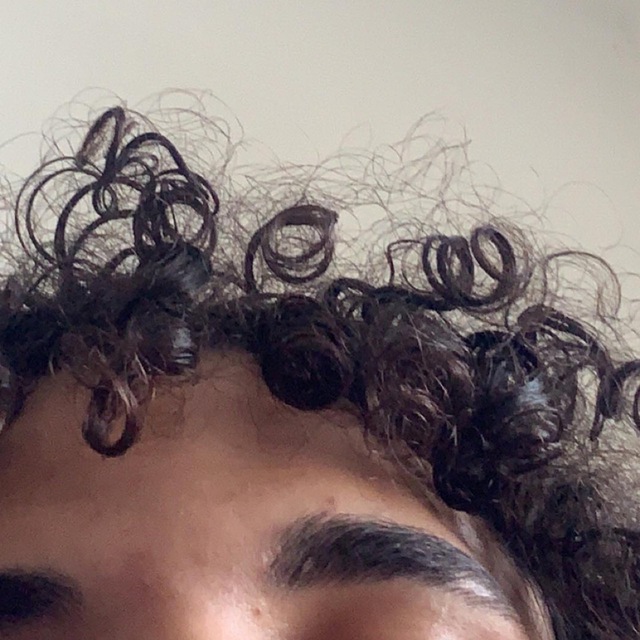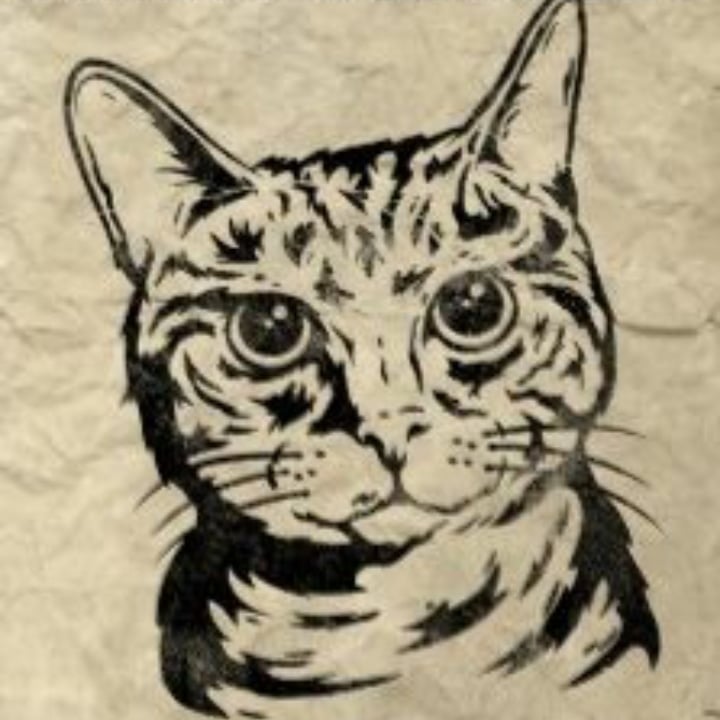And what features and/or technologies you’d rather not see in a web browser
Lets make this interesting: you can imagine features ( there’s no wrong answers ) , its not just about features that you already saw in other browsers
The most basic, minimal, light browser ever built with a well thought out extension framework. I want almost nothing built in.
So like back to the '90s with Netscape Navigatior and its plugins?
Or iCab of the late 90s.
Honestly I don’t think it’s much to ask to make the browser as lean as possible and have development focused on browsing and leave most of the rest to extensions. It’s kind more like where we were 14 years ago.
Edit: Features I wouldn’t mind built in would be much like what vibi suggested. Built in volume control , per tab. Stuff like that makes sense.
I agree it would be nice to have a product like that available as an option. I think the masses would still prefer a monolithic tool like Chrome for its convenience, though. I still remember all the annoyances of “You need a new plugin to view this content. Go get it and come back once it’s installed.”
I do remember that. But I’m not saying it wouldn’t be capable of playing video out of the box. I’m saying having a built in terminal and photoshop is dumb. Focus on the thing you’re supposed to be doing well.
Hhxhx
This is what gemini is about.
The thing I want natively is a built-in way to control volume per tab- not just mute, not through a plugin… Just a simple volume slider that works.
This would be a nice feature.
- Tab-organisation features (e.g. stacking, trees)
- Synchronised history - so you can find something you were looking at on your phone on your desktop or vice-versa
- Containers (Firefox) are great
- Full-page screenshot (Firefox) is very handy
Containers?
‘Multi-Account Containers’: https://support.mozilla.org/en-US/kb/containers
With it, you can open tabs in different ‘containers’, which have their own set of cookies, etc… So, for example, you can be logged into two accounts for the same website, just in different containers, or keep all your shopping accounts in one container (and set those sites to always open in that container) to reduce tracking and targeting.
Ah. Interesting. For work I log in to a bunch of AWS accounts and I’m only able to do two at a time. One in a normal window and another in a private window. But I can’t open a 3rd private window. So this will be the answer, I think.
Thank you!
Synchronized favorites is pretty nice too.
About synchronization, one i’ve never seen is tabs, being able to open any tabs on one device to another. Maybe the clipboard could also be useful to share link/text to another device…
I want the old animated Netscape logo in the corner back
😏
deleted by creator
Them were’t dairz
deleted by creator
In part that’s on YouTube and their bandwidth saving measures.
I wanted to make coffee. Not a coffee maker that has a web browser - a web browser that can make coffee.
Extension on HTTP 418 I’m a Teapot
“Would you like some cookies with your coffee?”
-
built-in adblocker
-
ability to have JavaScript / sound / image loading turned off by default but with a whitelist of sites that can run / play / load them
-
built-in secure password manager
-
open-source, natch
-
native ssh and ftp
-
a button that autogenerates a metadata-free, archived link to the current page
-
bring back flash
-
can open any folder of folders of images as a slideshow
-
feeds false metadata to sites trying to fingerprint the user
-
rejects / autodeletes all but whitelisted cookies
-
built-in tamagotchi / virtual pets
- built-in adblocker
- built-in secure password manager
- built-in tamagotchi / virtual pets
I believe most would prefer a modular approach with a well built extension and addon framework.
- can open any folder of folders of images as a slideshow
- native ssh and ftp
I’d prefer the web browser to be good at web browsing. Excellent software already exists that does all of that.
- bring back flash
Dear god no
out of curiosity, what might I use for the slideshow application?
Gwenview has a slide show option. Slideshow is not listed on the page, but it’s in the app.
bring back flash
There are really good reasons flash died. If you’re desperate for flash content, use ruffle.
ftp
It’s crazy that Firefox was good with ftp until they just decided to not support it anymore 😕
Upvoted for the tamagotchi / virtual pets. The other stuff, too, but mostly the virtual pets.
-
if i open a site that ive opened x times this week/month a popup appears that says “no” then the pc shuts down and cannot be turned on for 3 hours.
saying: “no” sounds rude… maybe something like “no, go touch grass” that’d be better
Data saving option for mobile netwerk , and website’s RSS feed finder , webpage translation too … As for what I don’t want to see : big installation size , ugly design and tracking
website’s RSS feed finder
On Firefox, the RSSHubRadar extension is useful for that.
The feature being available by default in browsers would be cool
On android…Firefox refreshes the page any time you go to another tab or app and come back. That drives me batshit.
It rather sounds like too little free RAM or too agressive RAM management (frequent on Chinese phones) forcing Firefox to kill the tab as soon as you leave it.
For my own use RAM management shouldn’t be a thing, i want all my apps to either stay loaded or just crash completely.
Can confirm it’s not a thing that’s happening on my pixel and hasn’t happened on any of my android phones so far.
I really just want web browsers to die, and be replaced by one of the slimmed down options like gemini, gopher, or some markdown viewer.
The web just keeps getting increasingly bloated and ad-ridden, and filled with popups. Web browsers are as complex as entire operating systems now, so only 2 orgs (google and mozilla) have the resources and expertise to build a browser, and mozilla might throw in the towel eventually, leaving the internet as one big google ad.
IE move viewing of mostly static content into these simple variants like gemini, and move dynamic things to local apps with API access.
that’s a quite pessimistic stance, yes I do agree that web browsers are complexe and hard to maintain, but they can do more than viewing websites, you can play games, draw art, video chat, PDF viewing and editing, you can do a lot with just one app… that’s the beauty of Web browsers… The problem is in the Ad business model…
they can do more than viewing websites
The question is: should they? There is a larger philosophical divide about whether software tools should be small and purpose-built, or monolithic. Having one do-it-all tool can be convenient but also creates a huge amount of overhead and complexity.
I go back and forth myself. I love the convenience of monolithic tools, but miss the way a small, purpose-built tool can really do its job well.
One of the best cases for building a versatile tool, is accessibility to less privileged populations, for example people who can’t efford to have a reliable Internet because of their shady ISPs, they need a browser that renders web content as fast as possible, and also because they can’t afford to download apps due to slow internet speeds, Flatpaks could take gigabyte of HDD space and you have to update them later, which is painful in other parts of the world
Even if the user had a reliable Internet and solid hardware, maybe they’re a security minded individual, and want to keep their app installs to a minimum. To them many apps are considered bloat and that’s dangerous.
I think the difficulty lies in wisely choosing what features to include, before your users start asking : hey, do we really need that ? Or : who uses that ?
that’s why listening to feedback is so important
They shouldn’t be doing any of those things, html should be for simple, static content only.
For dynamic / interactive things, programmers should write programs again like they used to.
deleted by creator
Dark theme and accessible color contrast enforced by default.
If the site owner makes stupid choices, my browser should ignore them.
Edit: And an automatic switch to light theme if I decode to print something, obviously. I wasn’t raised in a barn.
Personally, I’d be happy with a web browser that doesn’t make me jump through hoops to access a HTTPS site with certificate errors on a local IP address.
I don’t care if 192.168.1.1 is using a self-signed certificate. I just want to configure my fucking router.
I’d like to be able to link a web app and its mobile app (lemmy.world and Jerboa for example). And to set a limit to the amount of time I spend on the pair. And have that sync across all my devices.
that’s interesting, I’m not sure I understand the idea, do you want the browser to monitor the mobile app time usage ( Jerboa ), I’m i correct ?
I spend too much time on Lemmy. And I do use an app timer on my phone. I need the website to take away from that same timer as well. When I use the website on my phone and on my laptop. I’m happy to make this clearer.
background/defocused tabs are ‘paused’ by default.
paused meaning no runtime execution of scripts or anything else.
firstly, there’s always some security and plenty of privacy mischief around focus.
secondly, it’s almost always wasting cycles, so its just wasteful of resources and energy.
ofc with some option for you to eg. right-click on a tab and mark it as ‘runtime in background’ or something, for webmail or messengers etc which you do want runtime.
but it should essentially be whitelisted.
i’ve actually played with this in the firefox debugger and it essentially appears feasible so really hope this feature comes oneday - or i finally get some time to look into making an addon for it.
firstly, there’s always some security and plenty of privacy mischief around focus.
Oh, how so?
i’ve actually played with this in the firefox debugger and it essentially appears feasible so really hope this feature comes oneday - or i finally get some time to look into making an addon for it
that’s cool, yes a browser should stop using resources when you stop using it ( minimize it ), or using that particular tab by making it inactive, chromium based browsers behave like that if I’m not mistaken
how so?
check here for some basic examples. eg. it can be used to leak info from one context to another.
there’s ofc legit uses for it too, which is why i argue for user intervention.
chromium based browsers behave like that if I’m not mistaken
i may be wrong? but my understanding is they’ll currently limit resources, but execution still takes place? that’s definitely useful, but my argument is for for an option where CPU resources be limited to 0 in background (without user intervention).