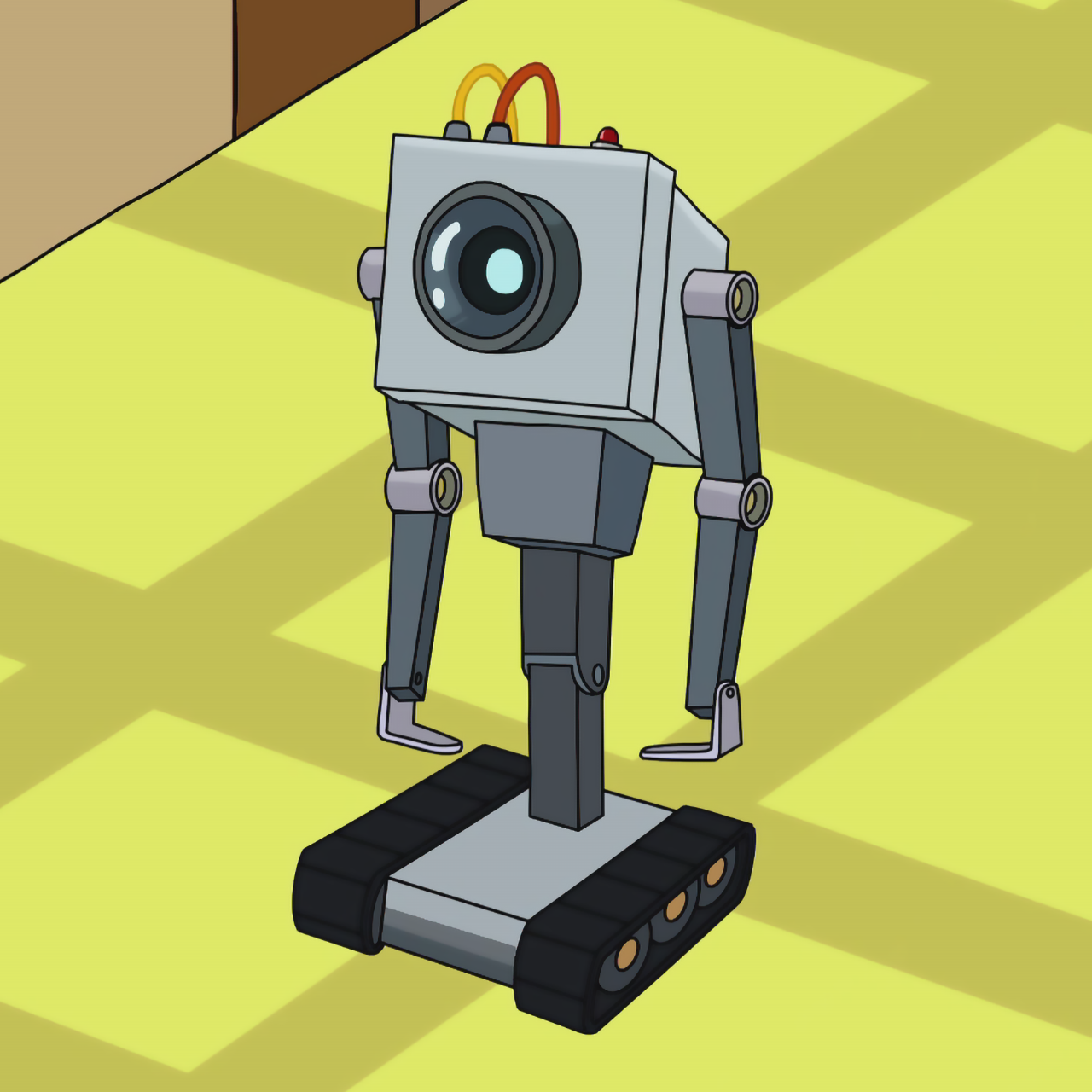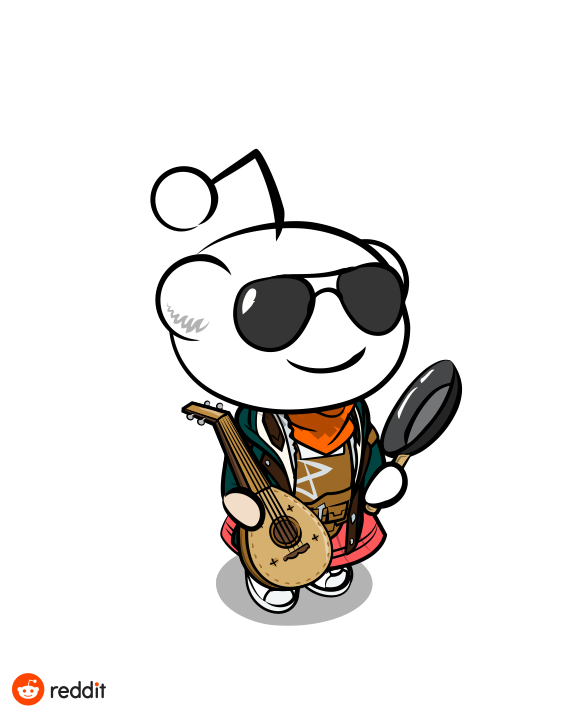So I commented on a post on lemmy.world, and somebody from lemmy.ml replied to my comment.
I was finally able to reply to their comment in turn by using the reply symbol under their post in my notifications. I couldn’t reply before because clicking on their comment took me over to lemmy.ml and I thought I would be able to sign in with my credentials from here and post, but I think I understand now that that isn’t possible. Every instance has its own registered users and you can’t cross-post, you can only reply on the federated thread on your own instance and wait for it to be federated over to the user from the other side.
When I look at their post now, my comment shows up on lemmy.ml. So the thread was federated over to lemmy.ml from here, I guess?
I have not registered on lemmy.ml, just on lemmy.world.
Did I comment on lemmy.world and it got federated over to .ml?
Because I can’t comment on the post on lemmy.ml, but that’s expected I guess, since I’m only registered here.
Does this make sense?
Sorry if I’m just blabbering on here, but I’m still a bit confused about how all of this works exactly. Typing this out helps me understand this.
Is anybody facing similar issues of not quite understanding what they’re doing?
I will attach a screenshot.
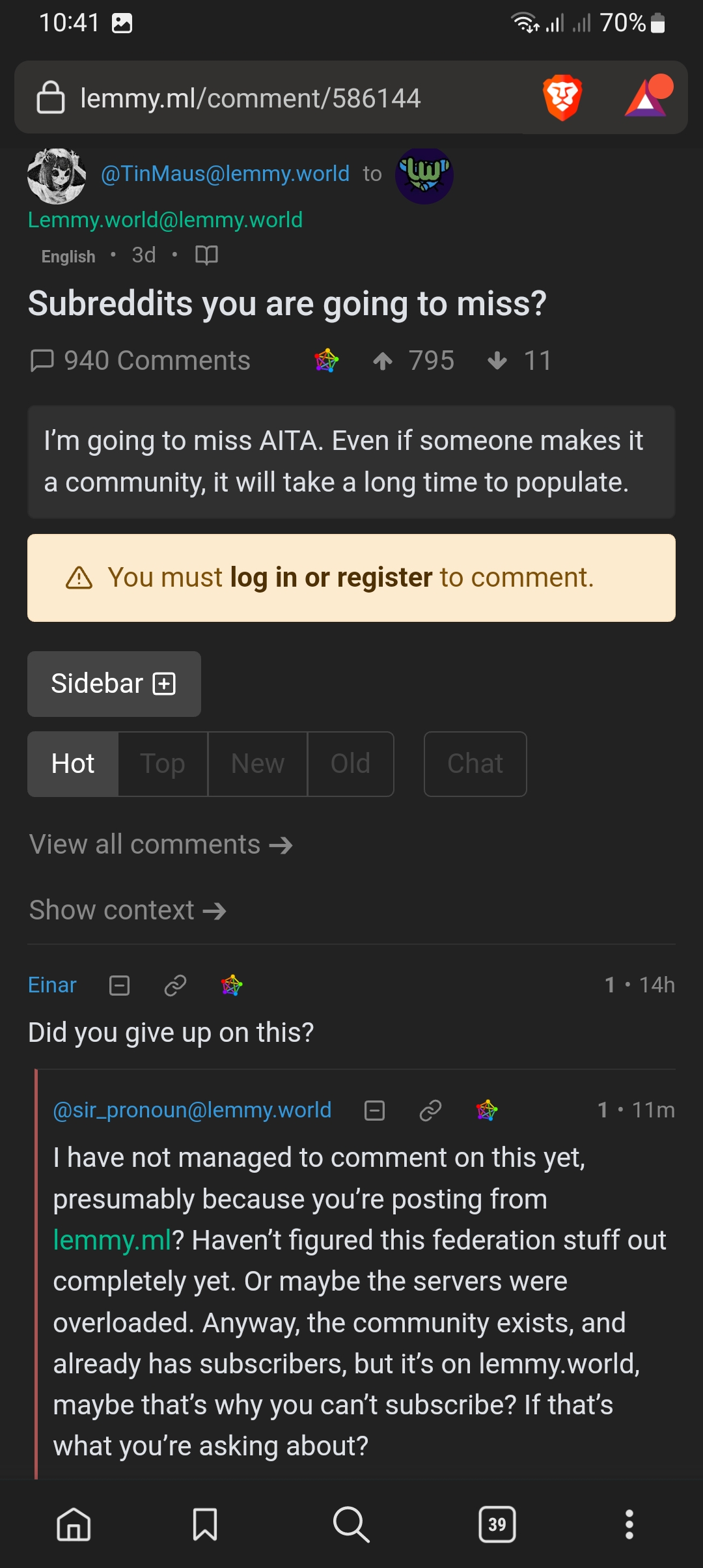
I think the part where it brings you to lemmy.ml was you clicking in the wrong spot. You should just be able to comment on comments from other instances without issue. I’m also new to lemmy, so I’m not 100% sure.
Yes, I’m wondering whether that’s maybe more of a bug than a feature, that clicking on their comment even takes me over to their instance, and not to the thread on my instance.
It doesn’t for me
So I’m looking at this again, and from my notifications page I can’t go to their comment directly. Clicking on the chain symbol gives me a 404 error, and clicking on the colourful federation symbol takes me to their instance. Can you click anywhere in the notifications that takes you to their comment within the context of the thread?

These are two notifications I got, 1 from someone on a different instance. 1 on a community on a different instance. In both cases, if I click the chain symbol, I stay on the instance. So I think it’s a bug on your side or something.
The chain link is what you want. That does exactly what you’re looking for. Not sure why the 404. Some kind of bug.
I was trying Jerboa options (new here too), and deleted my post. Just posting again, because an user sent PM saying it helped. In Jerboa, options, look and feel, enable “show action bar by default for comments”. As an alternative, long press in the middle of the comment. It will show option to reply.
Your understanding is pretty much spot on. I think a lot of confusion comes from comments (including in your notifications) having two icons linking to them. One is the typical chain link icon, which will take you to that comment via your home instance so you stay logged in and can upvote, reply etc, and the other is the rainbow coloured one that takes you to the original, possibly remote, URL.
If you were sent to lemmy.ml someone did something wrong with linking the post (or you clicked the “open original post location in fediverse” button). You should always stay on the URL of your home instance (lemmy.world) and do everything through there, and let the behind the scenes back-end handle the difficult stuff.
Press in the middle of the comment you want to reply to. Or go to settings, look and feel, and enable “show action bar by default for comments”. In your screenshot it seems you have that disabled.
EDIT: Sorry wrong answer. Your’re on Brave. Thought you were using Jerboa :)
It helped me :)
Ah alright, I was looking for that option and couldn’t find it :) thanks still!