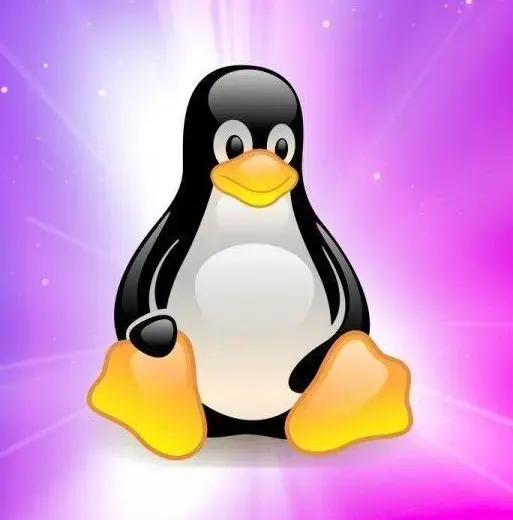There is a way to get genuine help from a Linux forum.
Say “Fuck this, I’m going back to Windows”.
Don’t do anything rash, give me a minute I’m wrapping the command with Tkinter
Two ways, the other is by saying “solved” with a half baked solution that’s incorrect.
I guess you could say Linux fanboys’ silliness is…
…terminal.
dad jokes this early in the morning (in the east part of the world)
I used to be a user that was all about the terminal, but then i realized that gui apps have advantages
deleted by creator
I swear it feels like for a lot of the things I do on Linux there’s a GUI app for it, but then if I wanna do something as basic as adjust my fan speed I gotta use the freaking terminal.
Like it’s always at the worst possible time.
Edit: I’ve installed a distro on my gaming PC that I really liked, used it on my laptop. Sensors and fans were fully supported. Did not work at all on my PC so I told it to fuck off. It’s just too much of a pain to set up.
I feel that in my bones.
If I need to do something obscure, like organize your Magic: The Gathering card collection by artist, there’s a GUI on Linux for that.
But if I want to adjust my monitor, I better break out the CLI!
There’s coreCTRL for AMD and apparently nvidia-setting for Nvidia?
AMD GPUs got more tools due to them being open source, while Nvidia’s isn’t and you are beholden to Nvidia bothering to implement support, which they often don’t.
Also, idk if I would call fan curves that basic, haha. For the vast majority the default curve is sufficient.
Not sure if you’re being sarcastic or serious. I’ve been using computers for decades and not once adjusted fan speeds, so that function doesn’t seem very basic to me.
When building a system yourself, setting up a custom curve is how you get the best balance between cooling and noise.
I try to choose motherboards that support doing that in the bios, so I never have to worry about it on the OS level.
Fan curves are easy. Set them to always run at 100% and put on a noise canceling headset.
That’s stupid. Why would I make my cat listen to something I wont? Can’t have him wear my XM5s.
Of course not. You get him his own XM5s.
This is part of the reason I haven’t gone back to Linux for my gaming PC. I had zero desire to try to set a fan curve in the terminal.
And honestly with a pretty UI setting the fan curve is so satisfying.
I like cooler control. I hate appimage but I’m on arch so it’s just a quick dive into the murky deep called the AUR.
I prefer using my scripts, but I understand everyone isn’t insane.
If you’re bored, you can visualize a rotating GUI in your mind. It’s free and nobody can stop you.
This seems like something a Linux elitist would say
tErMinAL iS mUCh MorE fRieNdLY. gUi is DuMB
My brother used to constantly try to tell me this. I don’t know how many times I had to compare number of keystrokes to number of clicks before he finally admitted GUI programs are easier even if you already know exactly what you’re doing.
It very highly depends on the application
For something used daily that’s more or less true
For something that needs very complex configuration like specific ffmpeg transcoding rules and cmake build files - you’d have menus that are 5-10 pages long and full of super detailed selections and forms, while in reality you’d only want to switch on or off one thing, so it would be easier just to write the command
When I made my small game engine I had a second window full of settings that I could change dymamicaly. After like 2 months of work it was so full of settings it was very hard to navigate even with all subdivisions and layouts properly made
Also, GUI apps often lack specific or new settings for the terminal app they’re built on
This, but written in normal case.
My rist hurts after 1 week on Windows.
This is only Arch by the way. Most distros have pretty good forums
Forget gui, I just want to git clone something and then type the name of the application I cloned into a command and have it run. None of this infinite searching for dependencies that didn’t get installed with the initial run dependency installer.
I use Arch btw, and we don’t have this kind of problems usually. Everything is in the repo, all the dependancies are accounted for. Or if not, they are in the repo.
I use Arch btw.Exactly why Docker was created
I would rather use Snap than Docker
Fuck Docker and their bullshit pricing schemes
#yearofthelinuxdesktop
And remember kids, if it is a command, you can automate it and never do it again.
Exactly! Takes so much of the pain away. And you know what would be really useful? If those scripts were accessible easily through simple buttons or sliders on which you could click, or something like along those lines.
For basic functionality I agree, but I don’t think any dev would put the time and effort to implement buttons (much less pipe into another totally different software) for my extremely specific use cases. In the command line I’m presented with a toolset where I can do so myself.
ubuntu unity user: oh yes we do
Unity was great. I hope the project to keep it going is successful.
Hey, stop bashing linux:)
At the current time this seems kind of untrue. There are many GUI Applications in the repos, which provide alternatives or are wrappers for existing CLI applications. - Perfect for people who dont yet feel comfortable working with programms purely in a terminal.
I agree it’s getting better, but some odd stuff does not exist yet. Like changing swap file size. Still need to use good old DD for that
changing swap file size
Not 100% sure if i undestand you correctly, but there is for example gparted for partition managment
Who need GUI apps when you can do these things on CLI:
- view image:
imcat my-image.png - watch video, even YouTube:
mpv --vo=tct "https://youtube.com/watch?v=BBJa32lCaaY" - browse the web using modern Firefox engine:
browsh - listen to your Spotify playlists:
spt play --name "Your Playlist" --playlist --random
and perhaps many more I’m not currently aware of…
While this is not a serious post I’m going to take it seriously, so here are some of the reasons:
Nobody can easily remember the precise file name and if you don’t get the first letters right you’re screwed(did I mention capital letters matter?)
Wtf is --vo=tct? No sane person is remembering all of that (same goes for the rest 10000 parameters and options)
Again, waaayyy too many parameters, who remembers their playlist name? There is no autocomplete here, you’re on your sad own in your sad little room with your sad little feelings, because there’s no one there to tell you the song’s precise name, because computers are assholes and don’t hate you.
So why GUIs? Because they make computers seem like friendly fellas which actually care about you and give you options, tell you the available functions(without deciphering a 50 pages manual if done well)
If you take it seriously, then at least your complaints should be reasonable, not meme-worthy.
Autocomplete is a standard feature in CLI nowadays, so no need to remember everything.
And parameters usually have names chosen to make the most sense and to be memorable (e.g.vo= video output).Serious person here.
Can autocomplete fill in a YouTube URL or Spotify playlist name? Can I browse the list of what’s available and filter, drill down, poke around according to my whimsy?
Or if I’m accessing a local file, how do I find that one video of my cat named
VID-004326.MP4?Can I autocomplete the parameters themselves, which are betimes lengthy and unwieldy to type out?
Even if it’s possible, and I’ve mastered every arcane parameter necessary to do it, is it really faster / more convenient than doing it through a GUI?
Maybe there are good answers to the above questions—I don’t know and would love to find out—but they and many more like them are surely reasonable and far from meme-worthy, or else I’m missing something huge.
In which situation would you need an autocomplete for YT URL? Online-only services designed for a web browser are crappy examples.
But anyway, yes, Spotify clients written for CLI do provide autocomplete and filters. I never tried YT, so I don’t know.Or if I’m accessing a local file, how do I find that one video of my cat named VID-004326.MP4?
And how do you do that using GUI? The exact same way, looking blindly and playing random videos (or name the file properly in the first place).
Can I autocomplete the parameters themselves, which are betimes lengthy and unwieldy to type out?
Obviously, yes, that’s pretty much the entire point.
Even if it’s possible, and I’ve mastered every arcane parameter necessary to do it, is it really faster / more convenient than doing it through a GUI?
That mostly depends on the user, but often: yes, it is. Otherwise we’d all have moved on from CLI ages ago.
Please don’t take this as a personal attack, but assuming CLI is some unwieldy, outdated idea requiring mysterious arcane knowledge to use effectively only shows ignorance.
It also hurts new users, because it discourages them from trying it for bad reasons.The main annoyance with CLI is that it is not nearly as easy to discover things with it. With a gui you can just click through each setting and see what is what. With CLI you can’t really, you gotta read the manual which definitely can be cumbersome. And even if the commands do try to make sense it is still very common to forget the abbreviation unless you use it often (or write it down). At least I do. I use git semi occasionally and keep forgetting amend.
I like CLI. But it does have its shortcomings.
And how do you do that using GUI? The exact same way, looking blindly and playing random videos (or name the file properly in the first place).
Thumbnails? Or maybe searching through find, which is not as straight forward as something like search in dolphin.
Also “name the file properly in the first place” is such an off putting mentality. I want my computer to simplify work by doing things for me, not need to properly catalog every random video because of the failures of my UI.
Name the file properly, say that to a photographer with 3 cameras and an auto export. This is what thumbs and a gui are built for.
Same. When I’m importing 10-15k photos from a 3 day trip (motorsports photography) there’s no way to name all of them effectively. A GUI is a requirement for photo management imo.
Here is an alternative Piped link(s): https://piped.video/watch?v=BBJa32lCaaY
Piped is a privacy-respecting open-source alternative frontend to YouTube.
I’m open-source, check me out at GitHub.
I do all my photo editing on the command line.
~(kidding, of course)~
- view image: