I had to sell my kidney to buy one RAM yesterday /s
- 213 Posts
- 353 Comments
If you are hosting your own videos then you really don’t need to spend that much money on storage.
Note that if you are self hosting then you can control who can use it (only by you and/or other people).
If you are allowing other people to upload their video, then yes, storage is going to be a problem.
Solving this issue is not trivial
Self-hosting?
Ubuntu 25.10 + Wayland + Gnome 49 + Nvidia driver v580.95 (RTX 3070 Ti) works flawlessly for both gaming and normal apps.
Anything other than rolling release, as stability matters more when you are dealing with server setup. So, Ubuntu LTS, Debian should be good fit.
My 12 years old Alienware M14x R2 [1] is doing great as a homelab. I have the following services running on rootless docker container:
- Nextcloud AIO
- Element
- AdguardHome
- Jellyfin
- SearxNG
- Vaultwarden
- … and few other services as well
So far, I managed to utilized around ~6 GB out 16 GB RAM. Throughput wise, it is doing great (over LAN and over Tailscale).
If you have any old laptop unutilized, you may try to repurpose it as one of your homelabs.

 5·5 天前
5·5 天前You are most likely using Cloudflared together with pi-Hole.
You may want to check-out AdGuardHome (open source) which has out-of-the-box DOH support.
Ubuntu Core OS for Gaming!!! WTF!
I’m running SearxNG as rootless docker container on my homelab for nearly 2 years now. I have connected it to Internet via VPN.

 7·12 天前
7·12 天前Wish I can say the same about Nvidia Linux driver 😭

 81·8 天前
81·8 天前Use a reverse proxy like Traefik to access your services via subdomain like paperless.yourdomain.com.
The advantage of that approach is you will be connected to Traefik on port either 443 or 80 (based on your Traefik setup). Most firewall will allow connection to port 443 or 80.
docker-ce v29 update somehow messed up my homelab so badly that I had to downgrade to v28 to restore my system.
Sorry, I just noticed that now.
You may create a bootable/live USB with Mint [1] installed on it, and try it out to see if its works perfectly for you - from functional and performance POV.
With Linux, at least you will continue to get security patches. For Win 7 and 10 are out of support now.
[1]https://linuxmint-installation-guide.readthedocs.io/en/latest/burn.html

 9·2 个月前
9·2 个月前Self hosting essentially stores all of your data on your hard drive, but it also allows access to that via local network (while at home) and over internet via secured tunnel (e.g. Wireguard tunnel, Tailscale) while away from home.

 1·2 个月前
1·2 个月前Thanks for the info.

 3·2 个月前
3·2 个月前The good news is Nvidia consumer grade GPUs don’t even support vGPU and can’t be passed though if Host OS is using it.
I have Miniflux[1] self-hosted, and it offer its own PWA[2] app that runs on both iOS and Android.
[1] https://miniflux.app/ [2] https://en.wikipedia.org/wiki/Progressive_web_app





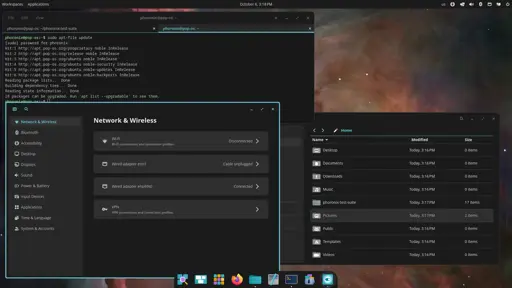




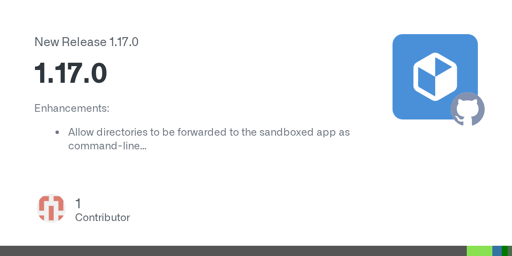












WTF!! How!!