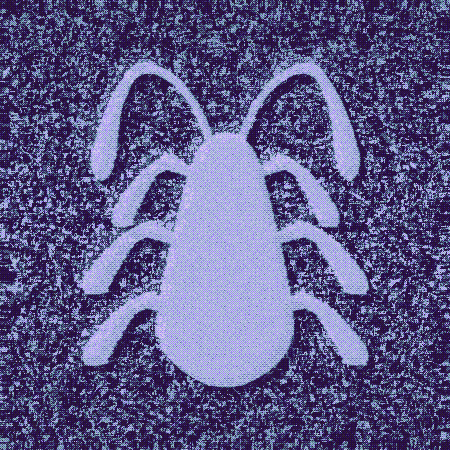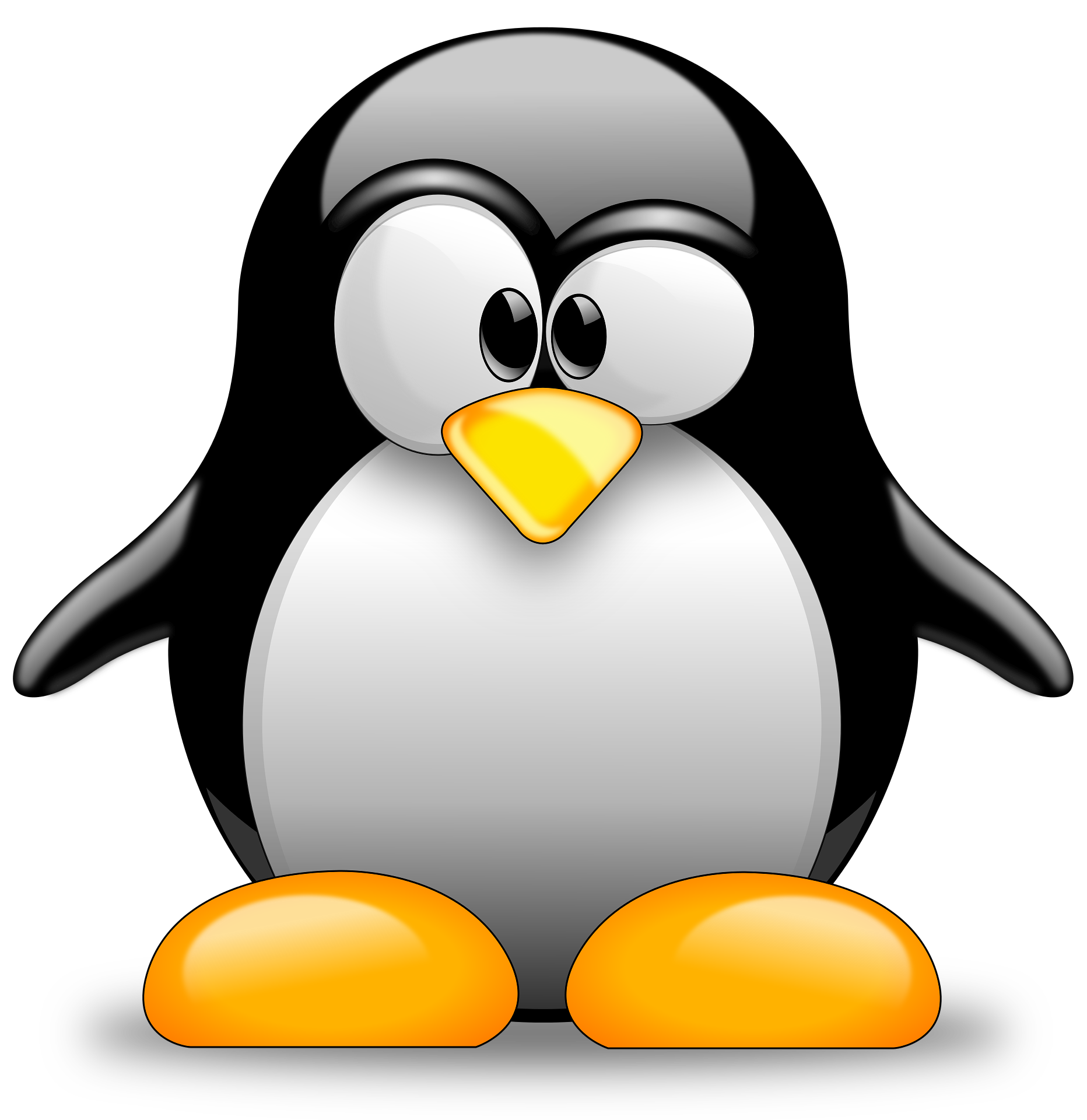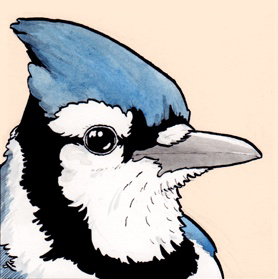I’m currently using readera but it’s not that good (text scaling is behind a paywall)
Edit:the ability to put stuff into categories would be neat btw
librera
Librera Reader (Book and PDF reader) https://f-droid.org/packages/com.foobnix.pro.pdf.reader/
I’ve been using this a few months and recommend it as well. It’s serviceable but feels a bit janky. Scrolling and switching between view styles tends to leave black boxes on my device, and the UI doesn’t always disappear while scrolling. But I’d still recommend it for how light and fast it is on top of being FOSS
I’ve been using MuPDF for pdf’s and Libera for epubs, both on f-droid. Libera can also read pdf’s but for reasons I don’t remember, it wasn’t as usable for them as MuPDF is, at least for me. So I stayed with MuPDF.
+1 for MuPDF. It’s so lightweight it almost feels like a native part of the OS
Firefox has a PDF reader built in these days.
It is pretty terrible though.
In what way? It works quite alright for me.
Bad rendering at times, jankiness during scrolling, etc.
Yeah no idea why but on Android its bad, on Linux just fine
Nah it’s crap on Linux too. Maybe not quite as bad. On Linux I generally use atril or xpdf these days.
Firefox on Linux (binary, Fedora, Flathub, compiled) is very good for PDF reading
I use Firefox on Linux and its pdf reader sort of works but it is really bad compared to a dedicated reader, e.g. when you want to scroll quickly or zoom the magnfication around. Try downloading a pdf book from archive.org and reading it with Firefox. I’m using the LTE version from Debian so maybe that isn’t as good as some of the other builds though, hmm.
It’s 👍 but barebones. No dark mode and support for native and user-created bookmarks.
That’s what I’m using:
https://gitlab.com/mudlej_android/mj_pdf_reader
I would advise to use open-source software wherever you can. You (almost) never have paywalls, ads or trackers there ;)
MuPDF
Librera Reader - either from F-droid, or you can use Obtainium to install directly from repo.
Play Store version is paid but comes with additional features including network library integrations
No general reader abilities are behind a paywall though. So fdroid(free) version is recomended
What sort of network library integrations are you referring to? The version I install directly from repo has Project Gutenberg and Internet Archive preconfigured, and I can add my own Calibre and OPDS libraries too.
Edit: the Play Store version (Pro) is also available via the repo, along with the F-droid release. Another reason I avoid F-droid and install direct from repo using Obtainium.
SumatraPDF or zathura + zathura-pdf-mupdf
I’m surprised nobody mentioned a browser, never thought to go beyond it. Any reason people have/prefer dedicated software aside from a browser?
dark mode
native and user-created bookmarks
Try KOREADER.
Been using Okular on my linux laptop and its great. I wish the windows version had a better logo, but the features it comes with is awesome.
I’d say you can just use a browser if it’s a quick check. MoonReader is really nice for ebooks and it cloud syncs your current spot.
deleted by creator
Librera reader off f-droid works great for me
MJ PDF is the best I could find.
KOReader. The app is multiplatform (also for some e-readers and Linux) so the UI is not among the most beautiful (but I actually prefer it over Librera), but it’s feature packed, and does really well what it’s made for.