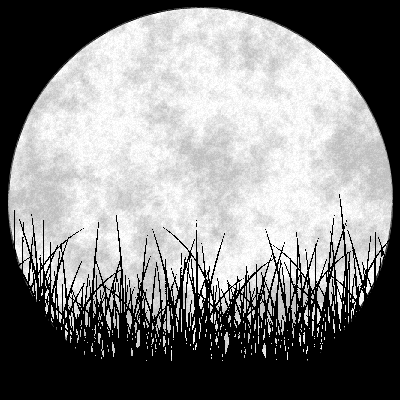SponsorBlock. An absolute necessity if you watch youtube on desktop. It skips host-read sponsors in videos, as well as other stuff you might want to skip like intro animations and Interaction Reminders (“don’t forget to like and subscribe!”).
I love skip to highlight, and I hate interaction reminders more than sponsored ads or ads. I especially hate the ones that tell you to like and subscribe at the very beginning when you haven’t even seen the video to even decide if this is something you actually want to add to your feed or even liked.
It’s so obnoxious. Without sponsorblock I’d be just exiting out a lot of videos.
Block tube is also something I’ve come to love, since there’s some popular channels that always clutter search results even if you don’t watch their videos. So removing them makes results more relevant instead of having to keep looking down the list for other channel videos.
Block tube
I mainly use that to remove sharts from my YT experience. I hate them so f’ing much
💩
There’s also DeArrow by the same developer that made SponsorBlock. It converts clickbait titles and thumbnails to be descriptive rather than being clickbaity and sensational.
Oh I didn’t realize that actually converted titles too. That’s amazing.
Rigjt until it begs for money
Begs? Bad take. It’s the developer’s full time job to make those two extensions. They don’t materialise out of thin air, someone has to dedicate themself to developing it, hosting the servers which store and send the information, managing the community around them, fixing bugs. That stuff isn’t free. The servers alone cost hundreds of dollars per month. If you value the utility that it gives you then paying a small amount for the server cost and the developer’s time is completely fair.
edit: oh and also dearrow is usable entirely for free. The payment is basically optional.
“don’t forget to like and subscribe!”
what’s the issue with that?
Removed by mod
They’re normally not that short and I hate being asked to do the same thing a thousand times.
Don’t forget to like and subscribe, and click that bell icon to get notified of all our latest videos. Also, let us know what you think about ABC down in the comments! And if you want more content like this, click join to become a member and please become a Patreon member. This week we’re giving special mention to John, who supports us at the top level. And this video is brought to you by Square Space!"
Yep. Big youtubers should stop doing that when they have achieved decent growth. But nope.
I don’t like being told what to do. And everyone does it so it becomes an incredibly over done catch phrase. I’ll decide on my own if I want to like or subscribe, and I hate it when they ask at the beginning of the video. At that point they are telling you to blindly do it.
I agree with saying it at the beginning of the video but I don’t mind when it’s said at the end. If I’m still there I clearly enjoyed it and might want to consider subscribing.
I think in general I have a really bad attitude towards engagement interactions, since I was well aware of the cliche recommended sales people tactics that any of those techniques rub me the wrong way. I prefer more grounded deliveries that don’t leave me with the impression of a sales encounter.
Usability
- Kill Sticky: Kill off the annoying floating things blocking the website you’re trying to see.
- Tranquility Reader: Like native “reader view” but compatible with other addons and more options.
- Scroll Zoom: Zoom web pages with the left or right mouse button and the scroll wheel.
Image / Video
- Image Max URL: Finds larger/original versions of images (supporting 8800+ websites), including a powerful image popup feature
- Invert Image: The add-on inverts color of an image or color of any part of a page. Changes white color to black, for comfortable night time reading.
- Save webP as PNG or JPEG: Convert any image (WebP, AVIF, etc.) to PNG or JPEG (with choice of quality) for downloading.
- TinEye Reverse Image Search: Click on any image on the web to search for it on TinEye.
- Video Speed Controller: Speed up, slow down, advance and rewind any HTML5 video with quick shortcuts.
- Enhancer for YouTube™: Take control of YouTube and boost your user experience!
Tools
- EPUBReader: Read ePub files right in Firefox. No additional software needed!
- WebStickies: (Persistent) Sticky notes for the Internet
RSS
- RSSHub Radar: RSSHub Radar is a spin-off of RSSHub that helps you quickly discover and subscribe to RSS and RSSHub for your current site.
- RSSPreview: Preview RSS feeds in-browser
Customization
- Stylus: Redesign your favorite websites with Stylus, an actively developed and community driven userstyles manager.
- Tampermonkey: Tampermonkey is the world’s most popular userscript manager.
Advanced
- Request Control: An extension for controlling requests. See also Redirector, not as powerful, but much more user friendly.
- Modify Header Value (HTTP Headers): Add, modify or remove a header for any request on desired domains. I use this one to force sites to load only the image when opening images in new tabs.
- Cookie AutoDelete: Control your cookies! This WebExtension is inspired by Self Destructing Cookies. When a tab closes, any cookies not being used are automatically deleted. Keep the ones you trust (forever/until restart) while deleting the rest. Containers Supported
- uBlock Origin: Finally, an efficient wide-spectrum content blocker. Easy on CPU and memory.
- uMatrix: [EDIT-WARNING: as pointed by @sovietknuckles@hexbear.net, uMatrix it’s not longer maintained since 2021] Point & click to forbid/allow any class of requests made by your browser. Use it to block scripts, iframes, ads, facebook, etc.
Use ViolentMonkey it’s open source and actively developed for Firefox, while TamperMonkey is originally developed for chrome
Thanks for the advice!
Sadly, I knew about that too late and I’m a heavy user of Tampermonkey. It would be painful to migrate now :(.
Thanks for adding the links, you the mvp
What’s the difference between uBlock origin and uMatrix?
I cannot answer that properly, I don’t really understand them enough. I will add some copy-pasted answer on bottom. But, from a user perspective my experience is:
- uBlock origin: blocks a lot of (but not all) unwanted stuff without breaking (almost) anything. When some page does not work, tt’s very uncommon that uBlock origin is the cause.
- uMatrix: blocks (almost) all unwanted stuff, but it breaks many pages by default. If a page does not work, the first thing I look at is uMatrix.
- NoScript (and similar): It’s been some time since I used it (so those who are more familiar, please correct me if I’m wrong). What I remember is that it was even more strict than uMatrix. Something like uMatrix allows by default everything from the same domain as the URL but NoScript does not.
So I would recommend uBlock origin always and uMatrix only if you are ok with some micro-management page-by-page.
Here it’s a copy-paste of the answer from the first link in the google search ublock umatrix differences:
Chris’s Wiki :: blog/web/UBlockOriginAndUMatrix
While it’s true that uMatrix and uBlock Origin have overlapping functionality (and are written by the same person), they have different purposes and focuses. uBlock Origin’s focus is blocking ads and other undesired things as an out of the box experience with little configuration needed. uMatrix’s focus is on exerting tight and highly specific control over what resources a page is allowed to load and use, including Javascript and cookies (and requires a lot of configuration).
People still use uMatrix? gorhill archived the uMatrix repo/stopped maintaining it in 2021.
Oh, I had forgotten, I’m going to add a warning to my comment thanks for noticing!
When I was aware of that, I expected it to break at some point. But I didn’t find a proper replacement… and it still seems to be working fine.
Thank you for this list! I found several add-ons I never knew I was missing
Thanks! These seem useful. I’ve only used a couple add-ons from your list. Time to try them out now.
Your are awesome for adding links too!
Removed by mod
Thanks!
Links for convenience:
I will definitivaly use the last 2 ones. I don’t usually need to mass download images, but it’s good to know the Bazzacuda one exists!
Removed by mod
One question… do you know if it works with videos?
I don’t see anything on the addon page, but it seems weird because the use case is very similar.
Removed by mod
I think I don’t undestand it properly.
What I meant is: if I have some tabs with one video URL* in each of them, it seems trivial to just automate a “click download” for each one of them.
* I mean plain MP4 normal URLs with no tricks, like imgur MP4 URLS:
Removed by mod
Besides the one super-obvious (uBlockOrigin), my favorite single one would be Tab Center Reborn, which together with the styling from Firefox Vertical Tabs pretty accurate recreates the superb vertical tabs of MS Edge.
And on a desktop screen, I can’t imagine going back to horizontal tabs that waste the previous vertical space I got.
Try Tree style tabs I hate having to use edge/chrome at work because the tabs are so bad.
Tried that, I thought it was cumbersome and a solution desperately looking for a problem, tbh. I never once in my life had the thought that my tabs need to be in a multi-tier structure. I’m not someone to collect thousands of tabs though.
I should also add that your second part makes no sense: Chrome doesn’t have the vertical tabs Edge has and that this setup recreates.
I find it great as it groups your thought processes. You Google something and it opens a group for that, then you read something in one of the search result tabs and need to go to some links there/Google more stuff - that’s now grouped under it so you can easily find things for that thought track. Once you are done, you can close all the tabs in one go.
As far as I’m aware you can’t nest groups in edge? I’m trying now and can’t even reliably create a group and it scrolls randomly when trying to move tabs around.
That final part is my point - as far as I’m aware the other browsers have nothing as powerful as this. May need to check if there is anything new though.
it groups your thought processes
TreeStyleTabs is awesome at this. The customisations on this are also deep.
I think Opera launched a similar features called ‘Tab Islands’, I’ve not tried it yet, though it seems they are not as powerful as this extension.
Tab Center Reborn
How is it different from TreeStyleTabs? I’ll give it a try. Thanks for the recommendation.
I wish firefox just copied Vivaldi in terms of tabs, groupings tilings, just do it.
I really like consent-o-matic on firefox. You can set your cookie level to (dis)allow, and it goes through them automatically when you land on a site.
There is “i dont care about cookies”, but I do care, I dont want your cookies and I dont want to go through your dark patterns!
I don’t get it. So, it will save my cookies, keeping my logins are safe. But it will reject the site’s cookies that they want to store for trackers?
Exactly, if that’s what you set it to. Opting out is made extremely hard on many sites. This addon fixes that
@magoosh @Justly0250 I’ve just installed this so I’m hopefull it will work
clickbait remover for YouTube… it replaces thumbnails with an actual frame from the video
Holy shit, I’ve dreamed of something like this existing, thanks!
DeArrow is a similar extension from the creator of SponsorBlock. It’s suggestions for the title and thumbnail are crowdsourced as opposed to being randomised in the case of ClickBait Remover.
Dearrow costs money now though.
I dont like clcikbait thumbnails… but… i dont wanna pay to replace them with a random screenshot from the video
here you go FL82g-00f9a
WTF? Until very, VERY recently it was a free extension. This shouldn’t be allowed. But I understand that maintaining something as big as this requires a budget. What a shame. I only used it of a day and kinda ditched it afterwards, since it’s not available on Revanced on mobile and I hoped it would be.
I did know know that DeArrow was a paid service.
Ublock for sure it’s the best and only add-on i use
I don’t think any ad blocker can match what uBlock can do so efficiently.
Also, if you browse YouTube on your PC, then SponsorBlock & DeArrow are must haves.
ublock obviously should be installed on Firefox by default. But I seem to have a host of privacy add-ons that break few-to-no websites.
- Privacy Possum , which blocks certain tracking headers/js. Privacy Badger by the EFF is an acceptable alternative but I’ve personally found it doesn’t block quite as much.
- NoScript Honestly my favourite addon of all time. You can operate in block-everything mode and just allow javascript/HTML5 from sites you trust, or if you’re lazy then just operate in allow-everything mode and every now and then set crummy sites to untrusted (looking at you google tag manager). In block-everything-by-default mode, this add-on will break some sites, but the UI is so easy it’s a couple of clicks to trust all the sites in a tab and auto-refresh.
Be warned - If you’re not privacy conscious, you might cry from seeing the hundreds of sites that are running javascript on your machine without asking.
- User-Agent Switcher Really easy add-on to just leave on and misdirect sites. Never caused me a single problem, and in fact is useful when sites (looking at you Microsoft Teams) claim they don’t work in Firefox and refuse to load but actually work fine if you use this addon and pretend to be Chrome.
- Sponsorblock kicks ass. 30 hours of ads skipped in half a year.
And my personal silly couple ones:
- Wikipedia Vector Skin because I’m an old fuddy duddy and I like old Wikipedia.
- Cat-In-Tab because I’m also an old fuddy-duddy that likes whimsy sometimes. This is just silly but I like it.
I needed User-Agent Switcher a few days ago. But I’m glad I have it now!
These are the ones I cannot live without/use everyday:
- Bitwarden (I self host a vaultwarden instance)
- Facebook Container
- Firefox Multi-Account Containers (Makes using services like Office365 with multiple accounts at the same time much easier)
- Private Internet Access
- Return YouTube Dislike
- Redirect AMP to HTML
I have a few others installed that have already been mentioned plenty of times like SponsorBlock, uBlockOrigin. Not using an ad filter these days is like fucking a stranger without a condom, you’re just asking for super syphilis.
There’s the Multi-Container mention. Best native extension you could ever use. Can’t recommend it enough, alongside many other mentions.
firefox has native container support now you shouldn’t be using container extensions anymore
I honestly didn’t even notice that! Disabled the extension and tested things out, it looks like there’s no automatic “open this website in container X” option without using the extension. If I’m wrong I must have missed it. That’s another main part of my workflow, basically have sharepoint sites for the various 365 accounts (one for the company I work for, others for clients), that way it always uses the correct account for each instance as an example.
No, the extension is supposed to give you advanced controls in managing your container workflow.
Are containers like ‘Profiles’ on Chrome? Like different users can have different profiles to separate their browsing sessions on one browser.
Containers are like single-website sandboxes instead of regular tabs. You can have a separate container for Facebook, for example. You can let it have the cookies it wants, but it can’t access anything outside of that container. So to facebook, it looks like they’re the only site you ever visit.
Are these containers saved for later use when I restart the browser? Or do I have to create a new container and login again?
@Justly0250 @moody two things:
- Firefox has now, without extensions, “total cookie protection” that prevents one website to access another site’s cookies (https://support.mozilla.org/en-US/kb/introducing-total-cookie-protection-standard-mode), so as far as tracking protection go, no extension needed- Mutli-Account Containers add another capability: different cookies for the same site in different containers, like being logged to two different accounts on one site in different containers - and that is saved between sessions.
and that is saved between sessions.
Thanks for the heads up. I’ll check this feature out.
didn’t LTT drop PIA because they go bought by some big company?
As far as I can remember and tell from searching around at the moment, they dropped effectively all VPN sponsorships.
https://www.reddit.com/r/LinusTechTips/comments/y1dcef/did_ltt_drop_pia_and_replace_them_with_nord/ (yes, it’s reddit, some people might see it as a dirty word at this point, but still valid)
https://linustechtips.com/topic/1411170-thoughts-on-private-internet-access/
There’s also DeArrow by the same developer that made SponsorBlock. It converts clickbait titles and thumbnails to be descriptive rather than being clickbaity and sensational.
Its worth noting you dont have to selfhost bitwarden. You can just run it through their servers. I do that and it works perfectly fine
I know I could have gone that path, but I’m a techie at heart who loves pushing buttons, sometimes having to get myself out of a mess I created.
It’s a hobby to self host things for me. Given that I host it in a docker container also means I’m yet to break it. I think the self host option also gives you a few more features than the free bitwarden official host option?
- uBlock Origin: On medium mode. Honestly, the internet mostly sucks without this excellent extension.
- Dark Reader: Easy on your eyes and prolongs battery life on OLED displays.
- Redirector: This allows you to be in full control of which sites/urls you redirect and to where. As it allows the use of regex, you’re even able to create your own ‘bangs’. For example I used !x as a bang to redirect me to my favorite SearXNG instance. Kinda neat.
Aside from the usual security & blocking, there is
- Behind The Overlay Revival
- Chameleon
- Color Changer
- Image extract
- JPEG XL viewer
- PassLok Image Steganography wonder where I’ve used that?
- Redirect AMP to HTML
- Save Screenshot
- SVG Export
I’ve been looking for something that does exactly what Behind The Overlay Revival does, so thank you!
Behind The Overlay Revival
This looks very similar to Kill Sticky. If, by any chance, you have tried both, do you know what the differences are?
Thanks!
I haven’t used Kill Sticky but they clearly look similar in effect.
Thanks. These seem useful utilities that may come handy. Also, an alternative to Chameleon is User-agent Switch as suggested by SootyChimney.
How does the image created by PassLok Image Steganography work on the receiver’s end? Do they need to have the same extension installed?
Thanks for the U-a Switch heads-up.
They don’t need the extension if they can reach the webpage and don’t mind eavesdroppers. It means I can pack much more into my bio if it’s packed into my avatar instead.
Aye, another saved post in my Lemmy account.
There are some awesome suggestions made by people here. Never heard before extensions that may come handy someday, that would otherwise require third party apps to do the same task.
Also, save the following two posts as well. I didn’t notice similar posts were already created earlier.
Blocktube. Simple and advanced blocking of videos on youtube. Worth getting. Also stops youtube from auto pasuing after having watched a while.
Consent-o-matic. Set your preferences and it will automatically click those specific preferences when you visit a website, where it recognizes the cookie accept popup. No more need to click accept all, to move on. (It does not know all types of cookie pop ups, but it knoes the ones used by a large chunk of websites)
Imagus. Mouse over an image and this extension will attempt to show it (on your mouse location) in larger size. This works great for various things. News articles, social media etc. It can even do it for video and gifs. It can be annoying in some cases but… ive gotten used to it. I used to use it on reddit. Just mouse over the posts titles and the pic would pop up. And as said before, super nice for articles and photo albums etc
Sideberry, its like Tree Style Tabs but IMO is much more configurable and refined. It’s honestly changed the way I use browsers, being able to bookmark entire trees of tabs, toggle between tab sets, and manually load/unload trees and groups. I legitimately worry about the extension api changing and disallowing it.
Thanks for suggesting Sidebery. I’ve used TreeStyleTabs before. I’ll give Sidebery a try now.
Thanks for sharing this one, I really like the sidebar for tabs it makes it a lot easier to organize things.
Neat, when I installed it, it automatically brought in my existing tab tree and pinned tabs from Tree Style Tabs
i use TST and i’m happy with it… but you got me curious, time to create another profile and configure it :)
tree style tabs / sidebery. it’s life changing to be able to organize your tabs and actually read the titles.
Yep, the grouping of tabs in TreeStyleTabs is very handy & convenient.
Cannot say whether someone has already said it or not, but Flagfox. I like to know if possible whether or not a site is hosted in certain countries or just might be curious sometimes as to where the site server is located.
This is neat. It has other handy features too. From its description:
- Site safety and malware checks
- Finding similar sites and reviews
- Automatic translation to your language
- Diagnostics like pings and traceroutes
- Whois and DNS information
- Page code validation
- Quick URL shortening
Also, an important distinction: It shows the country where the server is located rather than what the nationality of the domain name is.
A link to FlagFox.