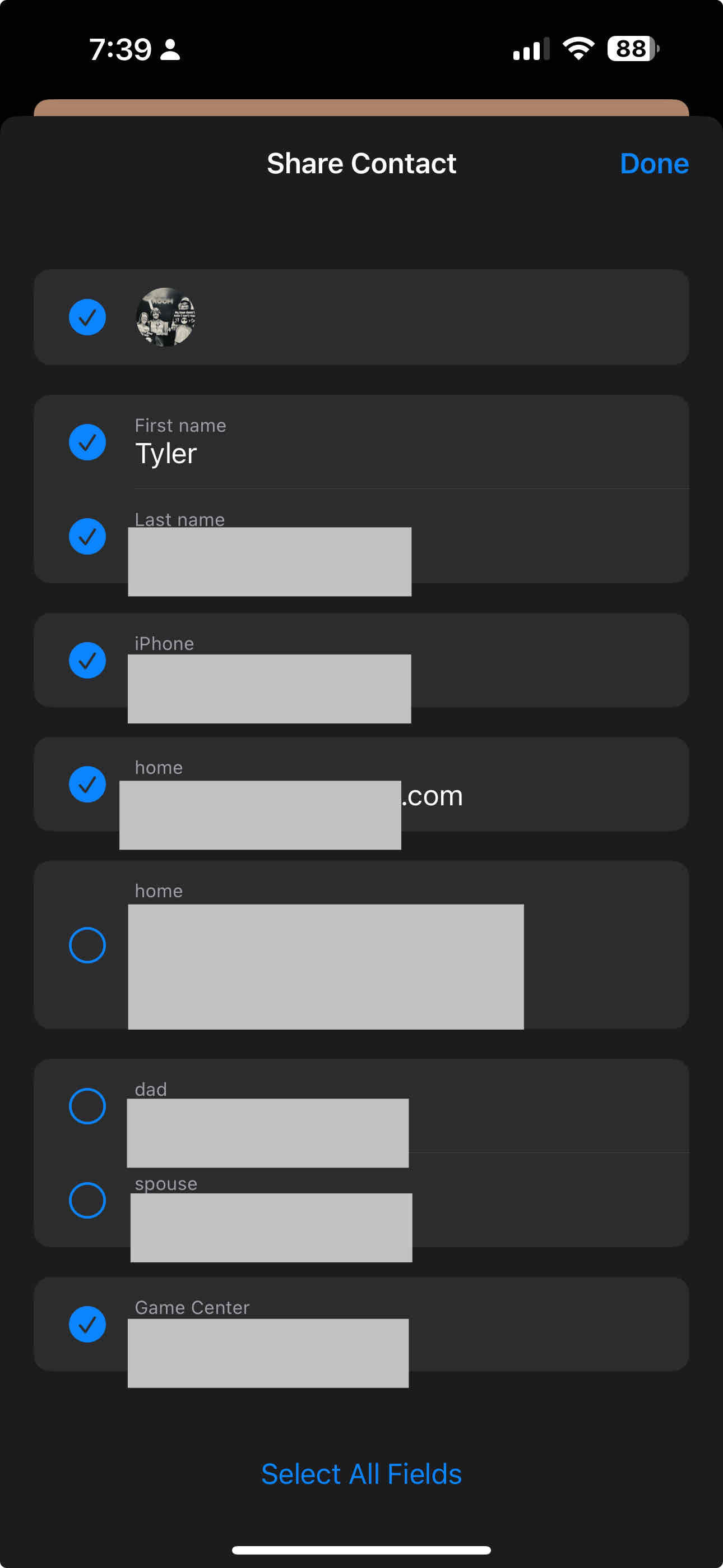Unfortunately apple requires your address to be stored in your contact info, in order for siri and reminders to be aware of where you live.
You can’t configure it anywhere else; it has to be one the contact card that you would share with others.
In other words, they only have one scope for “address”, instead of two separate scopes for (my personal tools) and (anyone else whom I swap numbers with).
Whenever I’ve shared my contact card over iMessage, I’ve been prompted to choose exactly which pieces of information I want to share. The address isn’t shared unless I explicitly select it.
Unfortunately apple requires your address to be stored in your contact info, in order for siri and reminders to be aware of where you live.
You can’t configure it anywhere else; it has to be one the contact card that you would share with others.
In other words, they only have one scope for “address”, instead of two separate scopes for (my personal tools) and (anyone else whom I swap numbers with).
NameDrop only shares name, number and picture.
Whenever I’ve shared my contact card over iMessage, I’ve been prompted to choose exactly which pieces of information I want to share. The address isn’t shared unless I explicitly select it.
You have to select what you want to share. Here’s what it looks like when I try to share my contact card.