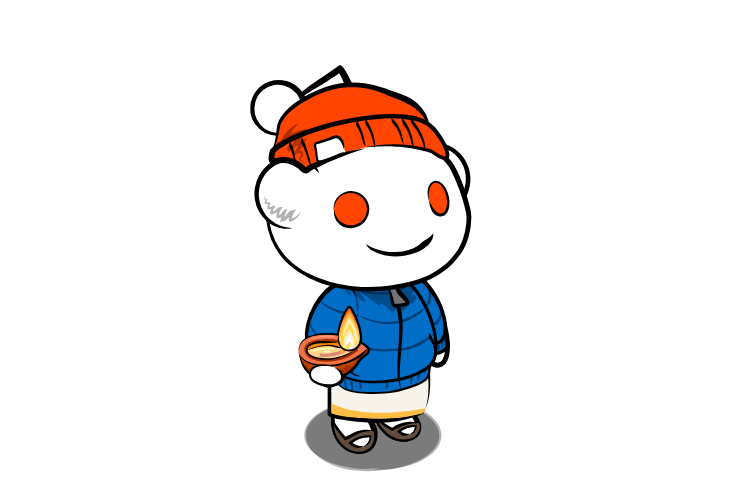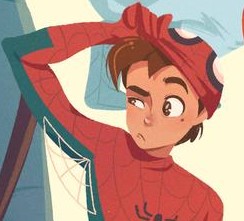With the use of Heroic game launcher, I’m wondering if you all preferred to play your GOG version of games over the Steam version. I can go either way but sometimes I pause and think, having two copies of the same game, one on steam and one on GOG, which one would give me a better gaming experience. For example, I may choose the GOG version because I don’t have to deal with pre-shader work being downloaded every so often and support DRM free gaming, owning my games. Take the game files anywhere I go. I can just into my games. Yet, Steam achievements and seeing the game’s metadata is always life: seeing the game info, store page, community stuff about the game, and more all there. So what do you chose? GOG game or the Steam game.
Steam personally, I respect GOG offering DRM-free games, but steam does so much good for the Linux community that they’ve earned my loyalty.
Also Steam lets developers offer their games DRM free, most developers just want DRM if it’s an option. Here’s a list of DRM free games on Steam.
Don’t you still need to use the Steam client to install those games? I’ve never seen an option on the website to download the game files directly like GOG does.
Yes, but once the game files are downloaded you can run the game without opening steam or copy the game folder to other machines.
For example I copied my Caves of Qud install onto a thumb drive, and that lets me play at work.
Gog doesn’t force gog galaxy on games that don’t need it and offers standalone installers.
GOG
Just the hability to have my entire collection in a backup disk I can keep in my drawer, to install and play with no need for an internet connection makes all the difference.
Bonus: no DRM
GOG for offline games, Steam games that are online multiplayer or can benefit from cloud saves.
steam for new games gog for my old favourites
How do you get gog games to work? Is it all set up or do you need to do something like look for Linux games or set as non steam game or etc?
Heroic for gog games. They run wine so that’s what you pick most of the time. Download the latest win and proton stuff in heroic.
I prefer Steam. It has an official Linux client. I use Steam Remote Play quite often, either to play remotely myself, or have someone join my local co-op game.
Valve also pays for Linux devs to help make Linux gaming better:
Griffais says the company is also directly paying more than 100 open-source developers to work on the Proton compatibility layer, the Mesa graphics driver, and Vulkan, among other tasks like Steam for Linux and Chromebooks.
This is interesting. Thanks for sharing.
Pre-Shaders are the real Deal thats why i bought Cyberpunk twice.
It ran but stutters were hurting the Performance to much.
For many Games its no problem.
Do gog games stutter? I don’t recall having that happen to me.
for convenience 90% Steam. But, some gog games works OOTB with Heroic
Tough one. I care a lot about game preservation, so I naturally tend to gravitate towards GOG, however I’ve had trouble getting a few too many games running, while the Steam versions “just work” (with the same version of Proton, etc).
I really tend to make sure that I’m not going to have any issues with the GOG version before buying it nowadays, otherwise I’ll get the Steam version.How do you make sure that your gog games will run before buying them compare to just being safe and getting the steam version?
On the one hand, no DRM and competition pushes me towards GOG. On the other hand, my Steam Deck pushes me to Steam. Yes, Heroic Launcher is amazing for Linux gaming, but I’ve encountered a few games that didn’t behave right. Dragon Age: Origin is the biggest offender with the DLC just not activating out of the box on GOG.
Are there any good tools for incorporating third party games into Steam, like what Steam ROM Manager does for emulators?
Lutris, I’d say. You can login in Lutris to gog, and it pulls all your games, so you can choose. Since they are already identified, you can choose specific lutris installation scripts for them. Then it’s about as simple as right click on the lutris game - add Steam shortcut.
Bottles lets you easily add games installed in it to your steam library