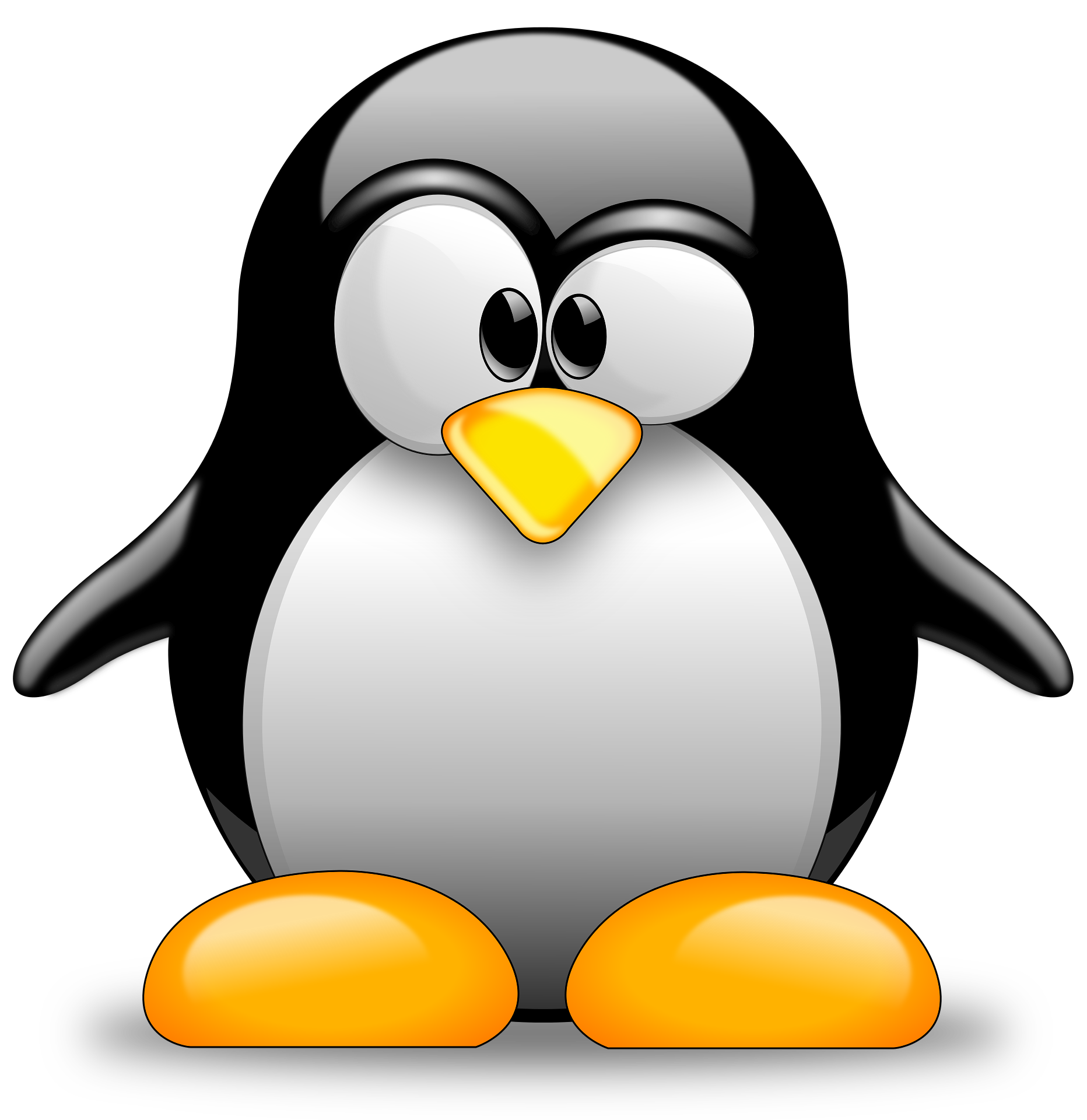Hello fellow, lemmings, lemmur !
If you are like me, you probably spend a lot of time on YouTube, more than you want to admit.
I remember the days when videos had stars instead of thumbs up or down, and when YouTube had, let’s say, more mature content on it.
Now the site has a lot of functionalitys that are great for Google, but that I don’t need nor want.
So, to improve the enjoyment of the platform, I present to you the ultimate extension survival kit for YouTube:
- uBlock Origin: (or your favorite ad-blocker) This is an absolute must-have. It’s a good ad-blocker that not only blocks YouTube ads but also works across all websites. It’s lightweight, efficient, and open-source. Say goodbye to ads.
- SponsorBlock: Skip over the sponsored segments of videos. It’s a community-driven project, with users submitting the timestamps of sponsored content. You can even customize it to skip over different types of segments like intros, outros, and more.
- Return YouTube Dislike: Since YouTube removed the dislike count, it’s been harder to gauge the quality of videos. This extension brings back the dislike count.
- DeArrow: Extension for crowdsourcing better titles and thumbnails. It removes click-bait titles and thumbnails providing a cleaner Youtube.
- YouTube Shorts Block: If you’re not a fan of shorts, this extension is for you. It plays the Youtube shorts video as if it were a normal video and hides the “shorts” tab from the left menu. Firefox Link Chrome Link
- Enhancer for YouTube: Allows you to add theming options, auto-HD, keyboard shortcuts and more.
These are the extensions I use. Don’t hesitate to suggest more. I will edit the post accordingly.
It’s not lost on me that these extensions remove many things that were not initially a problem on YouTube but that either arose because of the monetary incentive of Google handling the website, Youtubers trying to make money, or as countermeasures to problems that were taken care of by a previous extension. This kind of feels like an arms race…
Edit 1: Changed the YouTube Shorts Block description and added Enhancer for YouTube
I came across Unhook, which lets you remove parts of YouTube that are designed to keep you there.
Changed the YT home page to subscriptions instead of ‘the algorithm’.
RYS is also similar to unhook but has more features
Thanks for the suggestion, I’ll give it a try.
Open source is a bonus.
Removed by mod
I found this comment more useful than the OP. With Google getting ready to block ad blockers, I’m hoping this is a way to continue watching YT content.
If you are getting unsatisfactory performance from public instances (they might be getting rate-limited), consider self-hosting. I’m running my own instance of Invidious with SponsorBlock (added my domain to list of custom domains) and using Redirect1 to redirect YouTube links to it. It’s great!
- Couldn’t get LibRedirect to work properly. Followed this guide instead.
Reminder to all, Firefox on Android can use UBlock Origin. It’s an easy setup, no more ads.
Corollary, you can install Firefox Nightly and setup an addon collection on the FF website and use pretty much all desktop addons on your mobile Firefox browser.
Brave browser on android has YouTube ad blocking by default.
I’ll add that NewPipe is a great app, has a fork to support sponsorblock and can mix your YouTube subscription with other sources (eg. PeerTube), which could allow for a smooth transition.
You have to be willing to loose your personalized suggestions page, but when it comes to me it helped a lot to get less addicted.
Losing personalized suggestions was a plus for me, since youtube is so thrown off by one video and even when it recommends channels that fit into the genre you like it doesn’t seem to be able to understand why it is that you like certain channels.
For instance, video games. It should know not to recommend channels that don’t have really loud youtubers who are screaming at me to smash the like button and have the most obnoxious thumbnails. But, it just sees that I like games. And then it is horrible for spoilers where I might watch a video for a game review I’m interested in then next it does is start filling my feed with spoiler content from that video.
I can do without it.
Yeah it’s the same for me. When I watch Youtube on my computer I often feel like I wasted a lot of time. On my phone I can only pick high quality content from the curated list of creators that I’ve maintained over the years, and it is a much better experience.
Truffle improves the livestream watching experience on YouTube significantly, adding a Twitch-style theatre mode (with chat on the side), BetterTTV emotes, and more.
I almost installed, but the permissions it asks for feels a bit extreme. I’ll probably stick to creating my own theatre mode by using the enhancer full window mode with the pop-out chat to the side.
Sponsorblock is a life safer.
Probably not the crowd for this but I just use YouTube premium at this point. I used ublock previously to manage some of this but the kicker was ensuring I could watch YT seamlessly on all devices (TV - fire stick, ipad, ios). I know I can setup a pi hole but have been moving last couple years. Perhaps soon once I settle.
You can set up NextDNS, which will block ads across devices and networks. I think the free tier gives you 300k queries a month.
Never done PiHole but I think the result is similar, with less hassle.
Yea. I got Google music way back, it got moved to YouTube music and wrapped with premium. Can’t complain about the result
Of all the streaming services we subscribe to, our family uses YT Premium the most by a large margin. In terms of hours watched/$ it’s easily the best value. And you get YT Music.
- FreeTube has Sponsorblock built in as a default option
- NewPipe on Android (Fdroid store) or NewPipe X SponsorBlock via IzzyOnDroid repo
I’ll gladly take YouTube Shorts Block. It is by far, to me, the most unnecessary thing I’ve found on YouTube. So when you watch one of these things, note that you cannot control the volume of them. It’s always mute or not mute. They also have a tendency to snap in place when you’re between videos and in doing so, will restart the video all over again. It is annoying.
I get it’s purpose, but I don’t need it in my face.
If you’re on Android, Newpipe, from Newpipe.net, is great.
I found out about it when Google delisted it.
Perhaps it bears mentioning that DeArrow is developed by the same person as SponsorBlock. That gave me a lot of faith in it right off the bat.
deleted by creator
- Pay for youtube premium
ducks
I’m impressed! Suggesting paying for YouTube premium on Reddit is a one-way ticket to downvotesville.
I pay for it too, and it’s completely worth it considering how much time I spend there every day (including music)…
Not to mention the other day I had to use normal YouTube on someone else’s computer and the ads are unbearable.
.
deleted by creator
I had YT premium for a while, and then I just wanted to download some videos (you know, like they advertise you can) and they just didnt allow it. Had to either watch it in the YT app or on youtube.com on my PC. That’s not downloading - thats just streaming with less computation for youtube, which helps youtube but not me. What a great ‘premium benefit’!
Cancelled my premium right then and there, if they cant provide a feature as simple as just being able to download videos to mp4 or something, thats just misleading. Literally takes seconds to find a third party site or app (NewPipe) that does it.
Nah, it’s worth it. Services like that cost money for a reason. I’m fine paying for a platform like YouTube. I’m just bothered by how they’ve changed monetization that negativity impacts the people making the content.
Not paying 12/month just to block ads. I don’t care about the other stuff it has.
deleted by creator
Please keep in mind that every extension you install is an attack vector for hackers. Just because an extension does something cool doesn’t mean you should install it.
Please stick with the most used extensions, the ones that Mozilla recommends. This is for your safety.
If you use a script manager (Tampermonkey, Violentmonkey, Greasemonkey, Firemonkey) I can recommend some userscripts:
- Tabview for Youtube - condenses comments, description, playlists and chat into a neatly organised sidebar,
- YT Resource Unholder - improves how YT handles resources and improves performance,
- YT CPU Tamer - more performance improvements,
- YT AV1 - forces YT to use AV1 for all videos.
What’s the benefit of AV1 on youtube?
Videos encoded with AV1 are smaller and look better on lower bitrates so you save some bandwidth. I noticed it’s also a bit less straining on the CPU which is nice if you wanna save some battery juice if you’re on a laptop without a dGPU.
I never Heard of DeArrow thats nice thanks