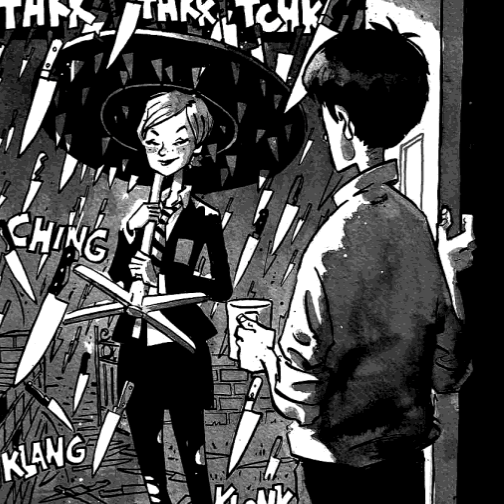ITT: User complains that he doesn’t understand WebApps and bitches at TikTok 🤣.
Though to be fair, the Tiktok should definitely delete the notification subscription from their database if the account is being deleted.
Web apps and removed? This isn’t the first comment I’ve seen with “removed” randomly in the middle of a sentence. Are mods censoring comments or something?
Your instances is sensoring cuss words.
I’m on lemmy.ml
Are you using an app that could block it?
It’s definitely an instance thing, not an app thing. If you look at the comments through their instance using the rainbow icon, you can see what they see.
You have some kind of swear word filter. They said ‘bitches’ or if that also gets censored, the plural of female dogs, but as a verb.
You have allowed tick-tock website to send you notifications I guess. If so, you can clear this permission in your browser settings.
Website based notifications are the most idiotic, stupid, abusive thing ever in the current internet scene.
I work in IT and they cause so many issues. I 100% blame google and anyone else that added this feature to their browser.
Quite like the way that iOS handles it now. The only sites alllowed to request to send notifications are ones you have added to your Home Screen as PWAs
What’s the issue? Are people just randomly accepting notification permission requests all the time? 😲
It’s the same mentality as people just pressing “Next” in an installer and wonder why their browser homepage is hijacked or why there are programs that they never installed. People see the “Block” or “Accept” options in the notifications dialog and press Accept without even reading, especially on mobile browsers (Chrome) where it asks you as if it’s a system message.
Chrome makes it REEEEEALLY easy to accept these permissions now. I run into it a TON helping folks at my job.
I’ve done tech support for a few elder relatives, and most of them have a wall of browser notifications to a bunch of random crap, because they say yes to every popup that appears 🤦♂️
It’s pretty concerning that their first reaction to a random question is yes…
Oh, since I use Firefox is that why I have never seen this ? Good to know .
Firefox supports notifications. What it doesn’t support is PWAs.
A PWA is what Voyager/wefwef is.
It doesn’t support PWAs on desktop, I’m writing this comment from voyager running on firefox android
I suppose I must have at some point lol. Chrome doesn’t list it specifically but I did have website notifications on. I guess another solution would be let them finish deleting my account for inactivity 😂
I’ve literally never even seen a website notification. I wasn’t aware they were a thing that existed. I imagine if you follow these simple steps, you too can enjoy the internet without fear.
- download Firefox
- install Ublock Origin
- don’t use tiktok
- download Firefox
- install Ublock Origin
Neither of those will help with notifications. Firefox also supports web push, as they should since it is in the spec.
Do you know if there is a way to disable these website notifications on Firefox?
Yes, in settings->site permisisons, you can change notifications from ask to allow to block.
Perfect! Thank you for that!! 😊
Step 1: duckduckgo Step 2: set fire to the entire browser. Burn it down.
Step 3: stahp going to those places which make you burn it all down.
That shit should be super illegal.
Tik Tok is so awful it’s disheartening that people don’t get it.
You should be able to click on the lock, click permissions, and then click reset permissions.
It might be slightly different per browser but that’s the jist of it.
What do you mean by notification? Is it an email or an android notification?
I shouldve screenshot it too but it looked like it came from the app and I don’t have any emails from them. It looked real enough that I went to my notification settings to turn it off but I forgot I uninstalled it a while ago. I’m really confused because I didn’t think websites could send notifications through chrome
Open the Chrome menu, go to Settings > Site Settings > All Sites. Check if you have Tiktok in there, click the site and you’ll see a Clear & reset button. Clicking the button should remove any notifications from the site coming from Chrome.
Here is the answer! Lemmy give you an upvote!
Holy 54 tabs batman!
May as well put my phone’s ram to use!
Don’t ask me how I know the safari tab limit is 500
Those are rookie numbers, I’ve got 88 tabs

Firefox’s app puts me at “∞”. I think that’s what they put if you’re above 100.
Did you see Nihil’s screenshot? Holy hell
New tab just dropped
I’ve got around 300 open on my phone (Firefox for Android) and 1400 on my work PC (Firefox on Windows)… I need to close the one day. Some might have important stuff open in them though!
At that point isn’t it just as quick to search through your history?
Dude. Just close them
Time to click “OK” I guess:

(this is just one window out of ~11)

😳
Daaaaang, I thought I was hot schmidt with 88 tabs
When you have achieved true enlightenment, you will only ever need one tab: